As much as we adore online shopping, it can be incredibly frustrating. The last thing we want is to get excited about an upcoming party and spend an hour online picking out the perfect outfit - from the skirt and head-turning top to the coordinating jacket - only to find that when the order arrives, not a single item fits. There’s cause for celebration then as Zara has introduced a genius new feature designed to help us find the perfect size every single time, whatever the item.

The new tool makes it easier to find the perfect size for you
Having teamed up with Fit Analytics – a service the bills itself as a size recommendation engine – Zara’s new tool encourages us to enter our height, weight and preferred style of fit (tighter, perfect or looser) before calculating the size that will suit us best. Whether you’re browsing for a shirt dress, midi skirt or camisole, it’s guaranteed to make things so much easier.

The clever feature works for just about every item of clothing on Zara.com
On each Zara.com product page you’ll find a little blue button. Click on "What’s My Size" next to it and you can enter your details. After entering the information, the website then saves it and automatically applies it to other shopping pages – saving time and effort. The clever fit-assisting tool works for just about every item of clothing, with the exception of a few outerwear items and accessories, increasing the chances of your order fitting exactly how you’d like it to.
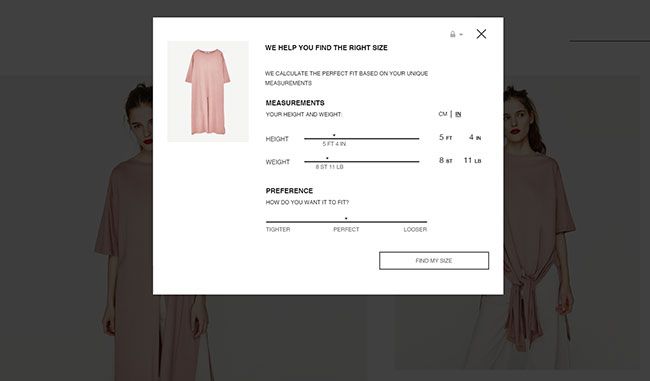
Zara's genius tool even lets you know how many other customers bought that particular size and found that it fit well
1. When browsing the website click the little blue question mark symbol that says “What’s My Size?”
2. Enter your height, weight and preferred fit and the website will calculate your ideal size
3. The feature will let you know how many other customers have purchased the item in the same size and let you know how likely it is to fit you well
4. You can then make your search even more specific by selecting “Add Information” and selecting from the figure options (flatter, average, curvier).
5. Zara.com will then ask you to select your body shape and age in order to reach an even more precise size calculation
6. You are then asked to enter your bra size in order to ensure you don’t end up placing an order for an item that fits perfectly everywhere except your chest
7. All done! The website will accurately calculate your ideal size and you can order without fear of having to spend your entire lunch break returning it at the post office a few days later
ASOS now recommends sizes for you according to your previous orders...









