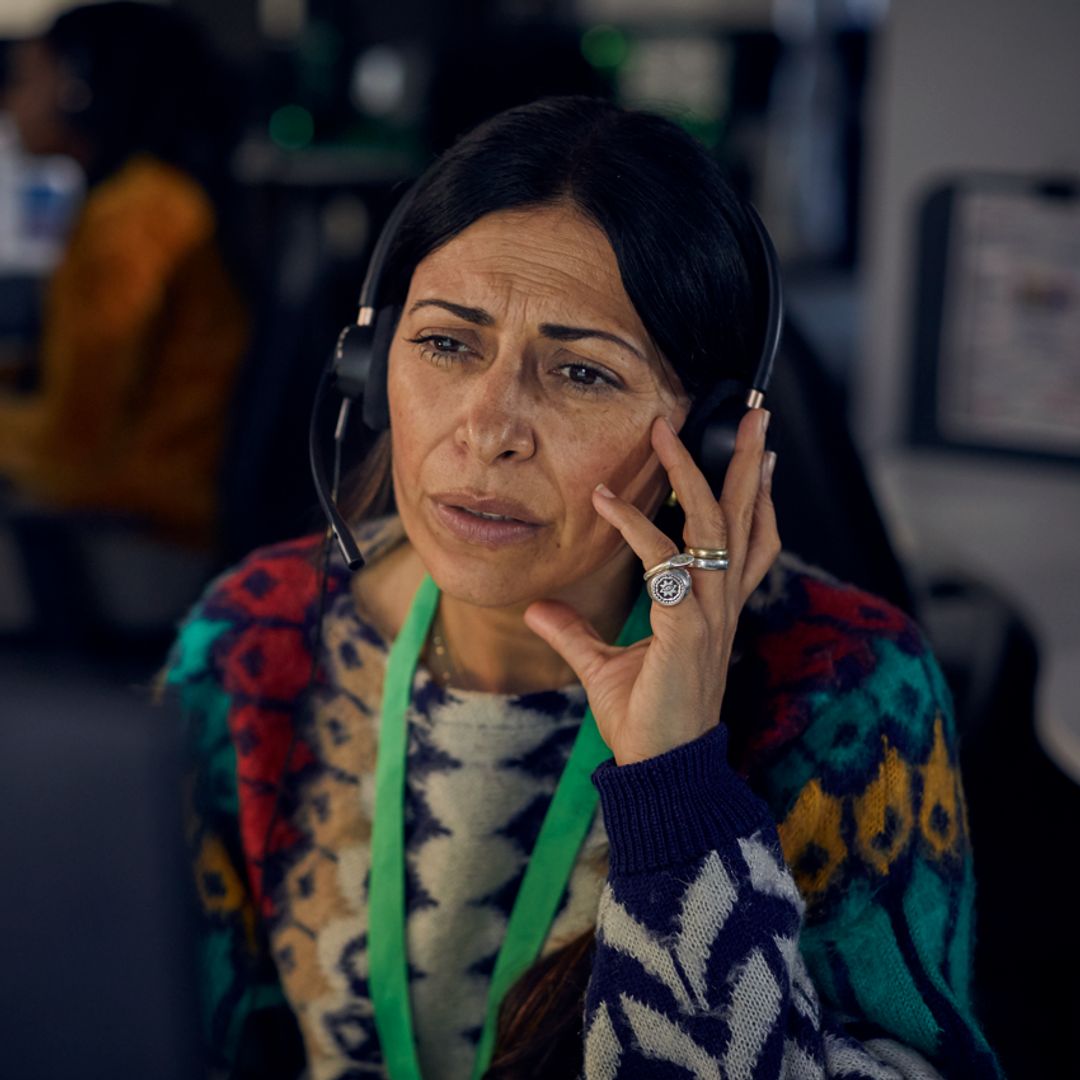Apple devices such as iPhones and iPads are hugely popular with both parents and children, but giving a young person access to the internet, social media apps and online games can be a worry.
HELLO! spoke to Apple to find out how we can keep our children and teens safe on their devices, and we're pleased to discover there are some great tools to help parents with this daunting task.
Erik Neuenschwander, Apple’s director of User Privacy, said: "At Apple, our goal is to create technology that empowers people and enriches their lives — while helping them stay safe."
Find out how to stay safe on Apple devices below…
Keep track of your family’s app usage
Screen Time gives users a better understanding of the time they and their kids spend using apps, visiting websites, and on devices overall. They can get weekly reports or see specific app usage, notifications, and device pickups.
Set limits and expectations
Screen Time also lets users set the amount of time they and their kids can spend each day on specific apps and websites. Parents can create exceptions for specific apps, like Messages or education apps, and kids can always request more time for adults to approve. Learn more about Screen Time.
Take time away
With Downtime, users can set a specific time, like bedtime, when apps and notifications are blocked. Users can choose which apps are accessible or off-limits.
Choose which apps they can use
You can prevent your kids from installing new apps, like social media or photo sharing - or even turn off the Safari web browser. Enable Ask to Buy, and you can approve or decline their app purchases, including in-app purchases, straight from your device. Learn how to turn on Ask to Buy.
Kids section on the App Store
The Made for Kids section on the App Store is carefully curated to be a great space for children. And we review every app to make sure it does what it says it does.
In Content Restrictions, you can also tap an age range and, just like that, your kids can buy or download only apps appropriate for them - including curated recommendations.
Easily create app limits
With App Limits, users can combine individual apps and websites, and even whole categories, into a single, easy-to-manage limit. They are able to set a limit for a group of apps and websites, like games or their kids’ favourite streaming apps.
Kids will get a notification when they’ve reached their time limit, so they can quickly wrap up a conversation, save a file, or close a game session before their time runs out – or ask for more time.
Decide who they can talk to
Communication Limits let parents choose who their children can communicate with throughout the day and during downtime, so they can make sure the kids are always reachable.
Make sure what they see is appropriate
Using Restrictions, parents can prevent their kids from installing new apps and making in-app purchases. Parents can set up their kids’ devices to limit adult content or open only websites that the parents select.
They can even turn off the Safari web browser and install special web browsers that are designed to display kid-friendly content and nothing else.
Help protect kids from what they see and send
Communication Safety detects sensitive images or videos that children might receive or attempt to send in Messages, Airdrop, FaceTime messages, Contact Posters in the Phone app, and Photos.
If Communication Safety detects that a child receives or is attempting to send content that might contain nudity, it warns them, gives them options to stay safe, and provides helpful resources. Learn more about Communication Safety.
Helping to protect eyesight
Screen Distance uses the TrueDepth camera to detect when a user holds their iPhone closer than 12 inches for an extended period, and encourages them to move it farther away.
Screen Distance can help children engage in healthy viewing habits that can lower their risk of myopia and can give people of all ages the opportunity to reduce digital eyestrain. Learn more about Screen Distance.
The Today at Apple programme
As part of our Today at Apple programme held in Apple Store locations globally, we have free 'Your Kids and Their Devices' workshops for parents, guardians, children and young people.
These sessions help attendees learn about the tools Apple offers and how they can be quickly and easily implemented to help people stay safe when online. Visit apple.com/today.