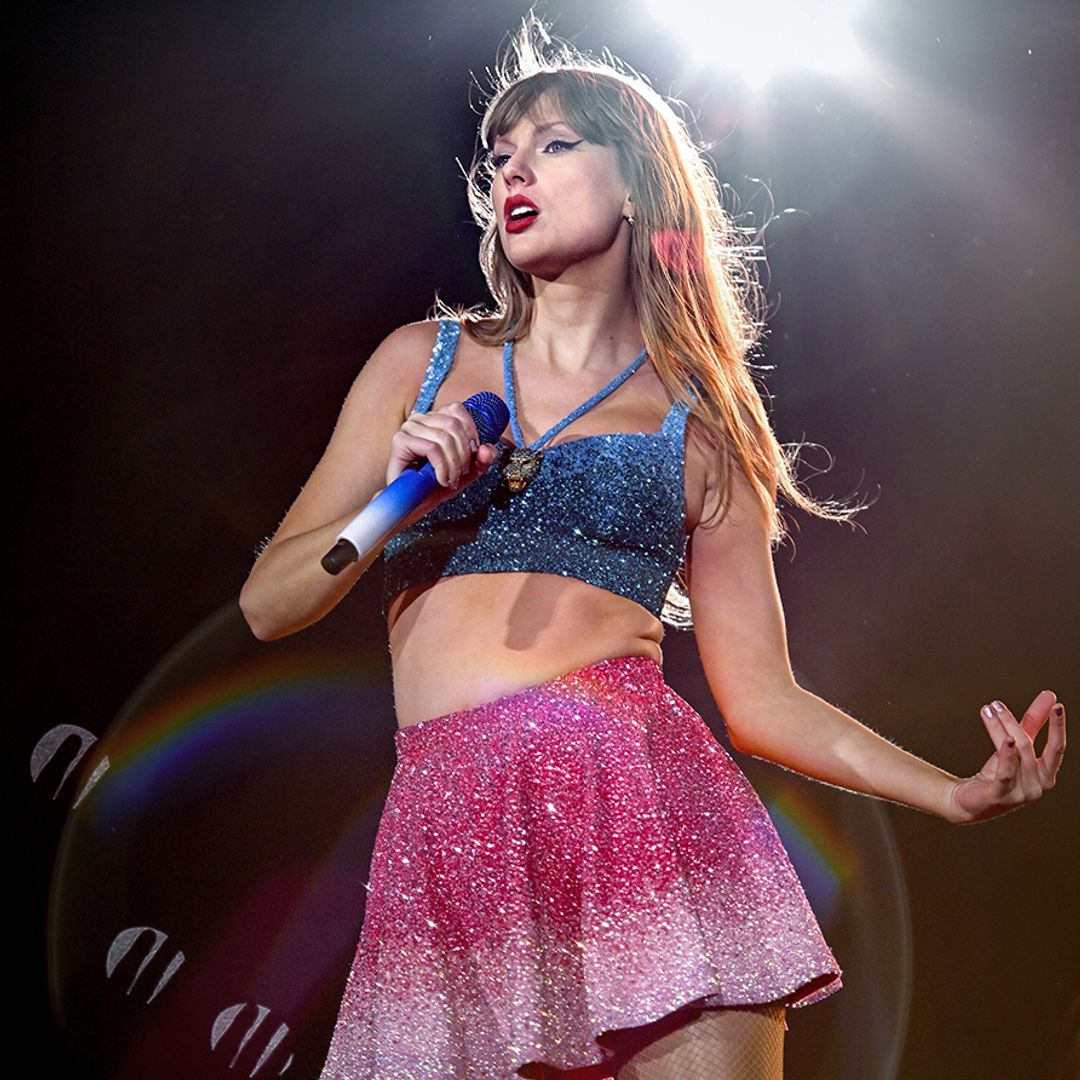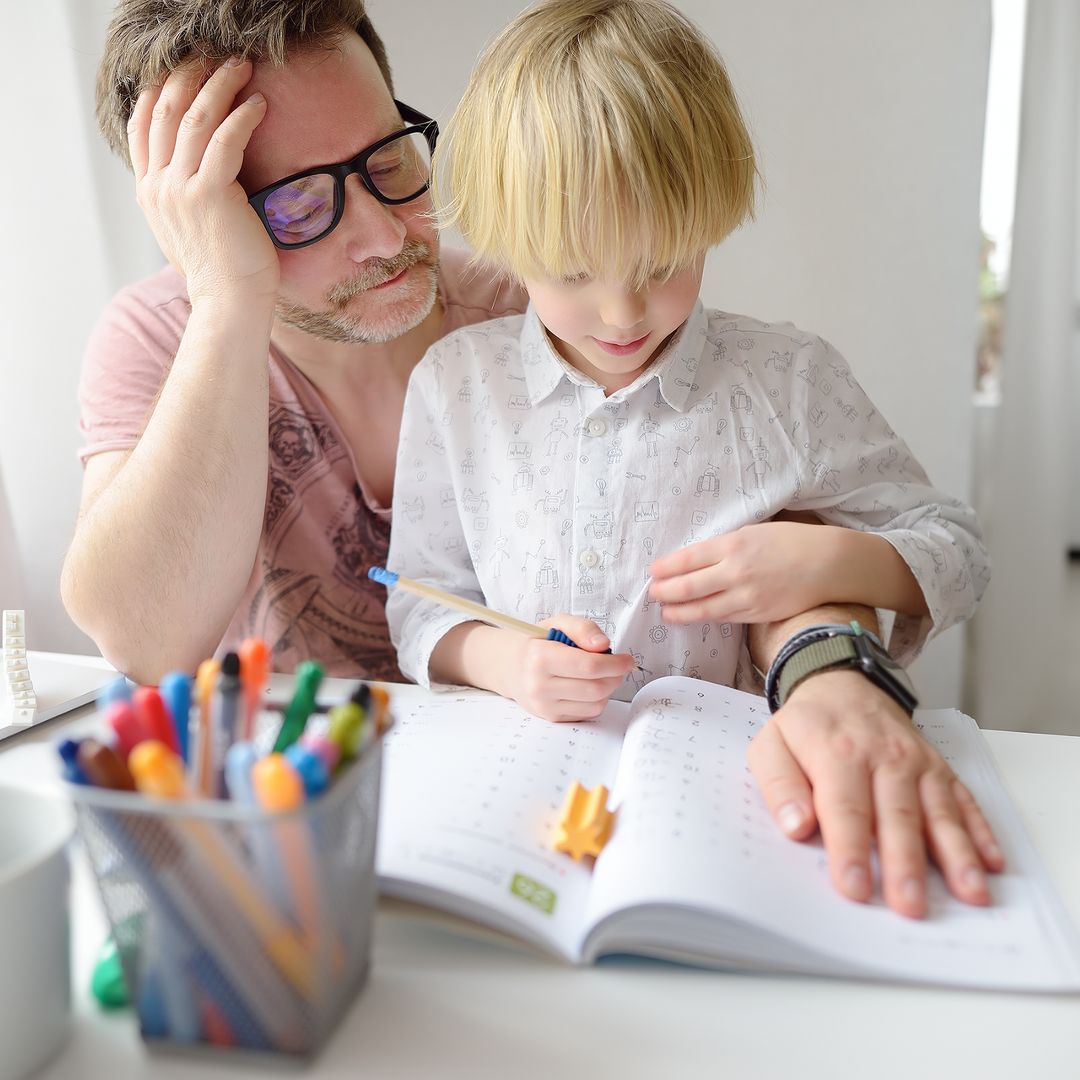If you're a parent of tweens or teens, it's likely you'll have heard of the online gaming platform Fortnite, which children love to play while speaking to their friends via headsets.
Released in 2017 by Epic Games, Fortnite has seen huge success around the world and has both celebrity and high-profile sporting fans, so it's no wonder our children are gripped by the game.
But how safe is Fortnite and what do parents need to know about the platform to ensure their kids' security? After all, like with many online video games, there is the danger of access to both young and adult players they do not know.
HELLO! spoke to Epic Games to get the lowdown on Fortnite's safety features. Read their five tips below…
1) What is Fortnite?
A lot of parents probably think of Battle Royale - the last-person-standing game mode - when they think of Fortnite, but that’s just one game you can play. Today, there are thousands of games in Fortnite.
Think of Fortnite as a hub full of a variety of experiences where players come together to hang out, find a game they want to play, and have fun with friends and family.
Many of the games are made by other Fortnite players, and some are made by Epic Games (the company that builds Fortnite).
Epic recently launched three brand new live-service games in Fortnite: LEGO Fortnite, a brand-new survival crafting game, Fortnite Festival, a new music game where players can play in a band with friends or perform solo on stage, and Rocket Racing, a supersonic arcade racer where players drift, fly, and boost with friends.
2) Can I control which games my child can access in Fortnite?
Yes, every experience in Fortnite has its own rating and you can set age-rating restrictions for your child using Epic’s Parental Controls.
Epic partnered with the International Age Rating Coalition, to create a rating system that enables you to make informed decisions about which games you think may be appropriate for your kids.
You’ll also notice that IARC’s solution provides parents and players with guidance from ratings authorities that parents know and trust. In Europe, you’ll see PEGI ratings that range from PEGI 3 up to a maximum of PEGI 12.
You can manage Fortnite content ratings to universally block islands above a certain rating. So if you want your child to play LEGO Fortnite (PEGI 7) but not Battle Royale (PEGI 12), you can set it up so that they can only play the games rated PEGI 7 and below.
3) Can I manage who my child talks to in Fortnite?
Yes, you can manage voice and text chat settings with Epic’s parental controls.
Part of the fun of the game is being able to talk to friends and other players while you play, and Epic makes it easy for parents to manage their child’s voice chat settings.
You can set up voice chat permissions for your child from the web or from within Fortnite, and you can allow your child to speak with:
- Everybody, which allows your child to chat with any player.
- Friends and Teammates, which allows your child to chat with players in their Epic friends list and platform friends list, as well as other players on their team who they may not be friends with.
- Friends Only, which allows your child to chat only with players in their Epic friends list and platform friends list.
- Or you can turn off voice chat completely by selecting Off.
It’s important to check out the voice chat settings on the console your child is playing on as well. If you turn off Epic’s voice chat in Fortnite, your child may still be able to access voice chat using the chat system built into your console.
4) How does Epic Games help create a safe environment for younger players?
Epic designed the Fortnite ecosystem to be a welcoming space for people to come together and have fun with friends. Epic has clear Community Rules that apply to all users of Epic’s games including Fortnite, and online bullying is never acceptable.
Teach your child how they can report inappropriate conduct, mute other players, and block players that they no longer want to interact with in Fortnite.
If a player indicates they’re under 13 when creating their Epic Games account, they will have a Cabined Account, which is an Epic account designed to create a safe and inclusive space for younger players. Players with Cabined Accounts can still play Fortnite but they won’t be able to access certain features such as voice chat until their parent provides consent.
Players will be asked to provide a parent’s email address and Epic will email the parent to let them know how to grant additional permissions and set up Parental Controls.
5) How do I set up Parental Controls for my child?
To manage parental controls for your child, go to epicgames.com/id/login and sign into your child’s Epic Games account.
Select the Parental Controls button on the left side of the screen to enter your Parental Controls PIN code (or create a new six-digit PIN if you don’t have one already).
Now you can set or modify more than a dozen settings, including controls for voice chat, purchasing, friend requests, Fortnite playtime tracking reports and more.
Parental Controls can also be modified in Fortnite.
From the Fortnite lobby, click on your account icon in the top right corner. Navigate to Settings, click on Parental Controls and enter your parental controls PIN to make changes to your child’s settings.