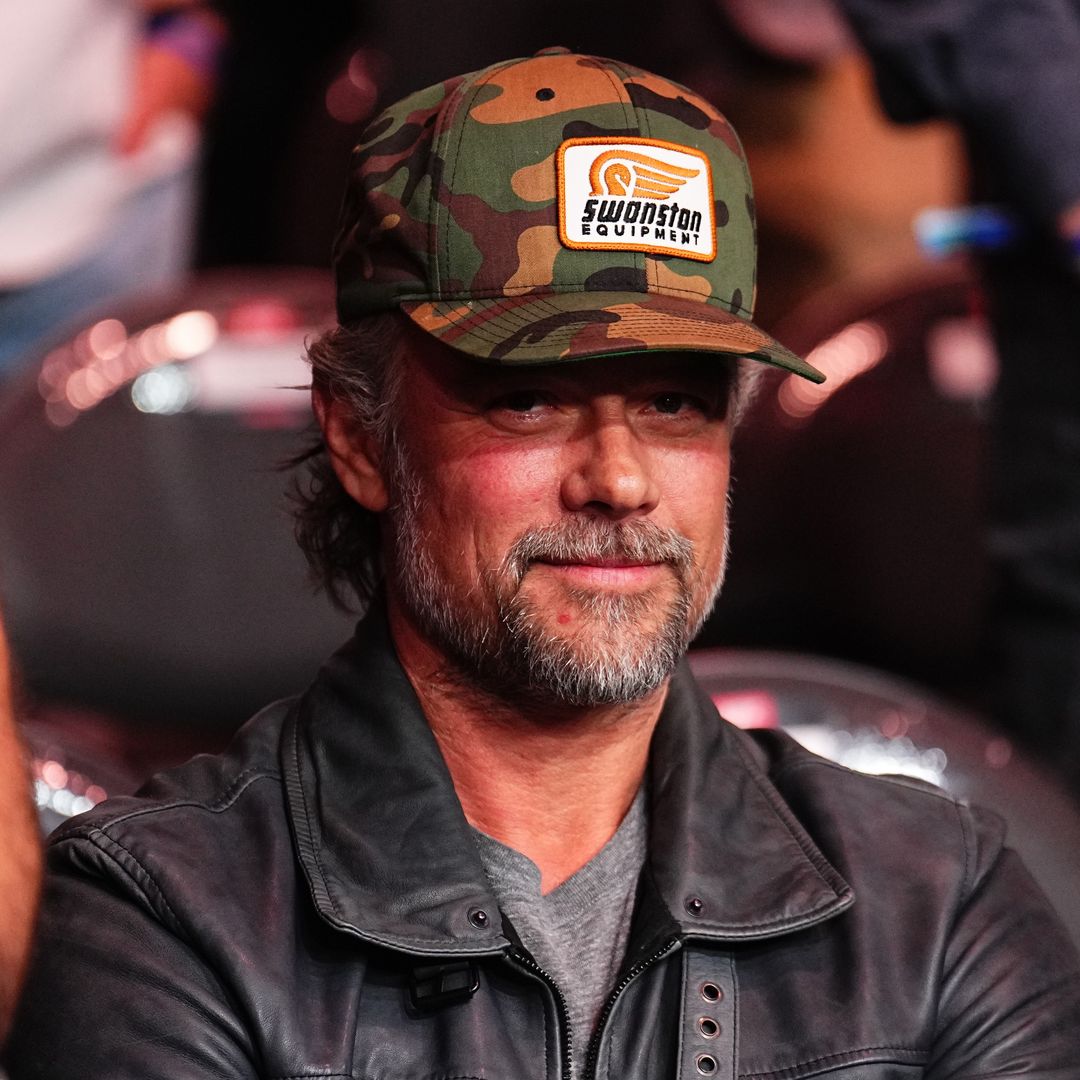iPhones are filled with amazing tips and tricks but their latest update is certainly very useful! Apple has a hidden feature located on the back of the device which allows the iconic logo to be used to carry out simple tasks on your phone.
MORE: 22 best tech gift ideas for Christmas 2021
The new feature, which was introduced with the iOS 14 software update and can be used on the iPhone 8 and onwards, is called "Back Tap. This function can simply be activated by tapping two or three times on the Apple logo which is located on the back of an iPhone.
There are a huge variety of phone actions that can be assigned, including volume control, bringing up the notification centre, screenshots, scrolling, returning to the home screen or even to lock it.
The Apple logo is a secret iPhone button
Users can even set a double or triple tap to trigger an Accessibility Shortcut to quickly access other features such as AssistiveTouch, Siri Shortcuts, Magnifier, Reachability and VoiceOver.
Using a Back Tap command is potentially much quicker than unlocking your iPhone and identifying the appropriate function in the usual manner. It can also replicate common gestures and inputs that you find hard to execute when using your iPhone.
To make this change - follow these simple steps:
1. Go to 'Settings'
2. Go to 'Accessibility'
3. Go to 'Touch'
4. Scroll down to the bottom of the menu, where you will find a setting called 'Back Tap'.
5. Then make sure you tap 'Double-Tap' or 'Triple-Tap' and choose an action.
6. Finally, double- or triple-tap on the back of your iPhone to trigger the action you've set. Enjoy!
Like this story? Sign up to our newsletter to get other stories like this delivered straight to your inbox.